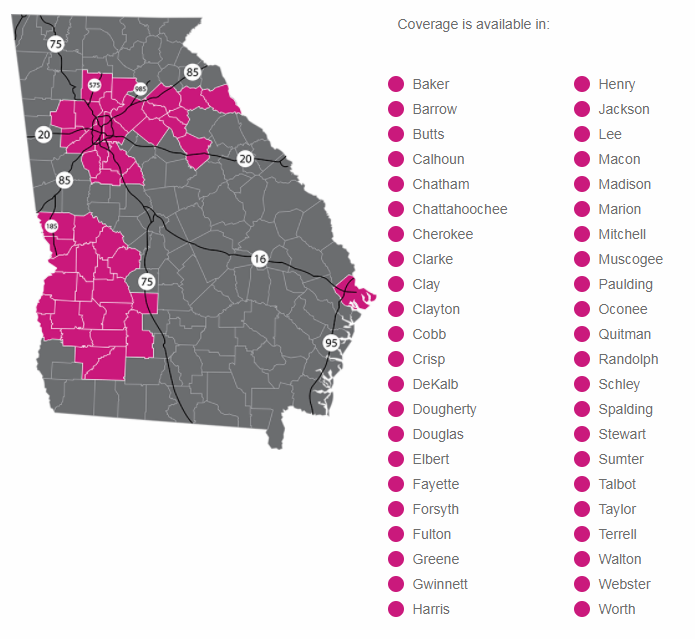Find a Doctor
Step 1: Go to www.bcbsga.com, scroll down, Select “Find a Doctor”
Step 2: Scroll down, Select “Search as a Guest”. Select “Search by selecting a Plan or Network”.
Mark your Settings:
- Type of Care “Medical”
- Georgia
- Select a plan/network, scroll to “Medical (Employers-Sponsored)” select “Blue Open Access POS” this must be exact.
Step 3: Change the “Who Specializes in” field to “All Specialties” and enter the name of the doctor and the zip code.
Rx Formularies
Scroll to: Select Drug Lists
Choose:
High Deductible HSA Plans use: 2019 Small Group Select Drug List 4-tier
Copay Plans use: 2018 Small Group Select Drug List 5-tier